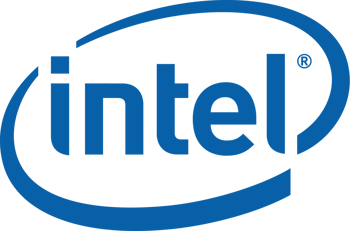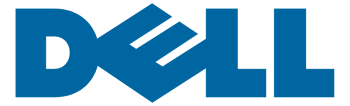Search
Close
Shopping cart
Close
You have no items in your shopping cart.
All Categories
Menu
Close
-
All Categories
- Back
-
PC
- Back
- All-in-one
- Desktop
- Monitors
- Home appliances
- Servers
-
UPS & AVR
- Back
-
AVR
- Back
- ONLINE AVR
- OFFLINE AVR
-
UPS
- Back
- ONLINE UPS
- OFFLINE UPS
- Mercury
- عروض وتخفيضات
- AboutUs
- Contact Us
- FIND US

Newsletter
Wait...
Information
My account
Customer service
Powered by nopCommerce
Copyright © 2025 Bendary Stores. All rights reserved.